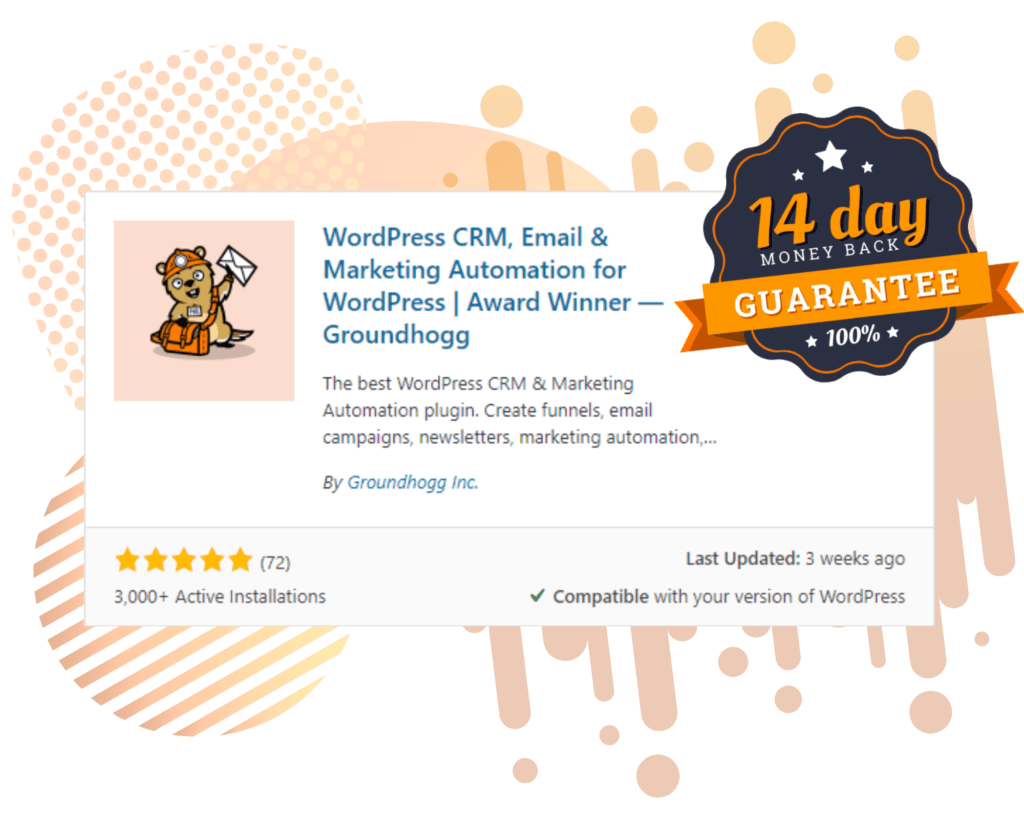The next time you hit publish on your newest post, it will be even easier to let your audience know. Groundhogg has just released a new feature that allows you to automatically send an email from a funnel when a post is published.
The new Post Published Benchmark can be found in the Advanced Features add-on, which is available with all paid plans.
You can watch the video below or continue reading for the full breakdown.
How to implement
To start, you’ll want to open a new funnel and add the “Post is published” benchmark. This will then take you to the benchmark settings where you can tailor what posts you’re looking to send to your audience.
You can filter by categories, tags and post types. So, if you want to include only your “how-to” articles, you’ll make sure a “how-to” tag or category is assigned to those articles.
At the bottom of the settings page, you’ll want to select which contacts should be added to the funnel. Once you do that, whenever a post is published, anybody who is in that contact search gets completes the benchmark and into the funnel.

Now it’s time to set up the email. Add a “send email” block to your funnel and pick a template that would work best for you, just make sure you have a post block included in the email.
Click on the post block and under settings on the right-hand side, you will see a query button. Here, you will see similar settings as the “post is published” benchmark.
Make sure that the tags and categories you want to appear are added here as well. Publish the email and you’re good to go!

Now, every time a post is published in the category/ the tags you selected, a corresponding email will be sent.
There are a few other things you can do in this funnel, like adding a delay timer.
You can set this up so an email will be sent 1 hour, 1 day etc. after the post was published as opposed to immediately. This can be helpful if you’re someone who goes back and makes small changes to a post after publication.
Looking to send an email once a post is published through Groundhogg?
To access these benchmarks, you need to have a paid version of Groundhogg.
To get started with Groundhogg, you can:
- Start a 14-day demo.
- Purchase a plan.
- Take the free quickstart course.
- Keep reading!
Have questions? Don’t hesitate to shoot us a message!