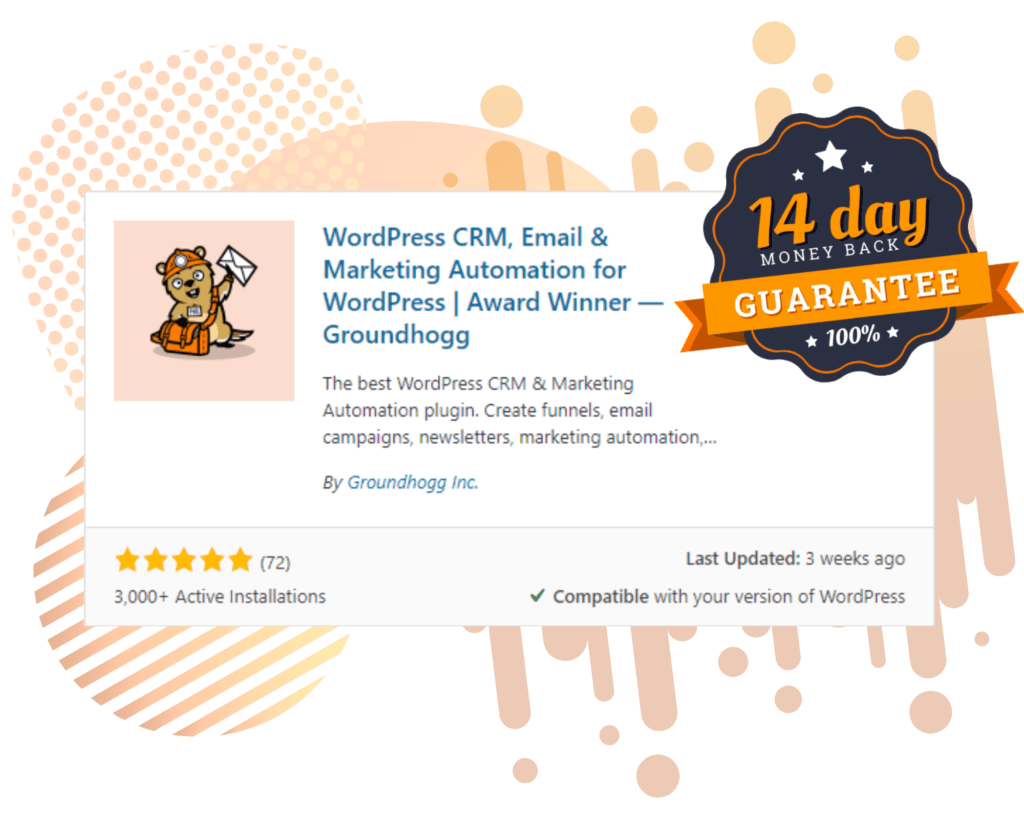You may have started to see little opt-in boxes around the Twittersphere giving you the option to subscribe to a Twitter user’s email list.

When you click the subscribe button you are prompted to confirm your subscription using your email address associated with Twitter.

But what is this new feature, and how can you leverage it with Groundhogg?
Revue, by Twitter
Revue is a new free for now service provided by Twitter that allows Twitter users to send original content via email to subscribers that subscribe through Twitter, or other standard opt-in methods.
By itself, it’s actually a nifty piece of kit. You can write emails using tweet embeds and other standard blocks like paragraphs and headings as well as see open and click stats for all your subscribers.

But what’s even more useful is the ability to collect subscribers through Revue from Twitter and then add those subscribers to Groundhogg.
Use Revue to collect subscribers and add them to Groundhogg!
You’ll need a few things to make this happen.
Sign up for Revue
Signing up for Revue is very simple, all you need is to be logged into your Twitter account and you can use the sign up with Twitter!

Then authorize the Revue app to access your Twitter account.

Then complete some basic setup.

The next thing you’ll need to do is head over to the Subscribers page and add yourself as a subscriber.

Once you’re added, edit the new subscriber and add a first and last name.

Last but not least, go to your account settings by opening the menu in the top right. Then open the Twitter integration settings under the Integrations tab.


Once you’re done, you’ll see the newsletter opt-in in your profile on Twitter. Note that this is currently only supported by the web version of Twitter and this won’t show up on the app.

That’s it!
Connecting Revue to Groundhogg
These next steps are a bit more involved and require that you have a Zapier account.
First, you must create a new funnel that starts with a Webhook Listener benchmark (part of the Advanced Features extension).

We named our funnel “Revue Subscriber” and as of now we only have one step which adds a tag also named “Revue Subscriber”.
Go ahead and copy the link from the Webhook Listener, you’re going to need it in a few minutes.

Before continuing, make sure your funnel is set to Active!
Head on over to Zapier and create a new Zap.
When setting up the trigger, select Revue.
You’ll be prompted to connect Revue to Zapier the first time which requires the Revue API key.

Your API key is found at the bottom of the integrations page in your account settings.

Once Revue is connected to Zapier, select New Subscriber as the trigger event.

Then test your trigger when prompted by Zapier.

Zapier will find your contact record so that you can set up the next action.

After clicking Continue you’ll be prompted to set up the action. Select Webhooks by Zapier from the options and set the Action Event to POST.


Click Continue and then…
- Paste the link you copied from the Webhook Listener in your funnel into the URL.
- Change the Payload Type to JSON.
- Add the data like first_name, last_name, and email

You’ll then be ready to move forward. Scroll down to click Continue and then click Continue and Test.

If all works well, you will see this message to Turn on your Zap.

Now let’s open up our Revue Subscriber funnel so we can finish the integration. You will have to refresh the editor.
Click on Map Fields in the Webhook Listener and then proceed to map the request fields to contact fields.


Click Save Changes and then save your funnel!
You are now collecting subscribers from Twitter into Groundhogg! This is very powerful for brand accounts on Twitter to easily move your Twitter following into your email list which has a significantly higher conversion rate than social.
Next Steps
Now that you’re collecting subscribers, you have to send them relevant content! Check out our guide on creating a subscriber onboarding funnel to engage and indoctrinate new subscribers.
Already got that setup? Maybe it’s time to think about other opportunities for building your email list, like leveraging your contact-us page!
Finally, go ahead and share your Revue link in a new tweet! It will automatically show the subscribe button to those who are not yet signed up. So cool!
Just setup @revue to collect subscribers from the #twittersphere https://t.co/ad7dXep7al
— Groundhogg – CRM for WordPress (@Groundhoggwp) October 28, 2021