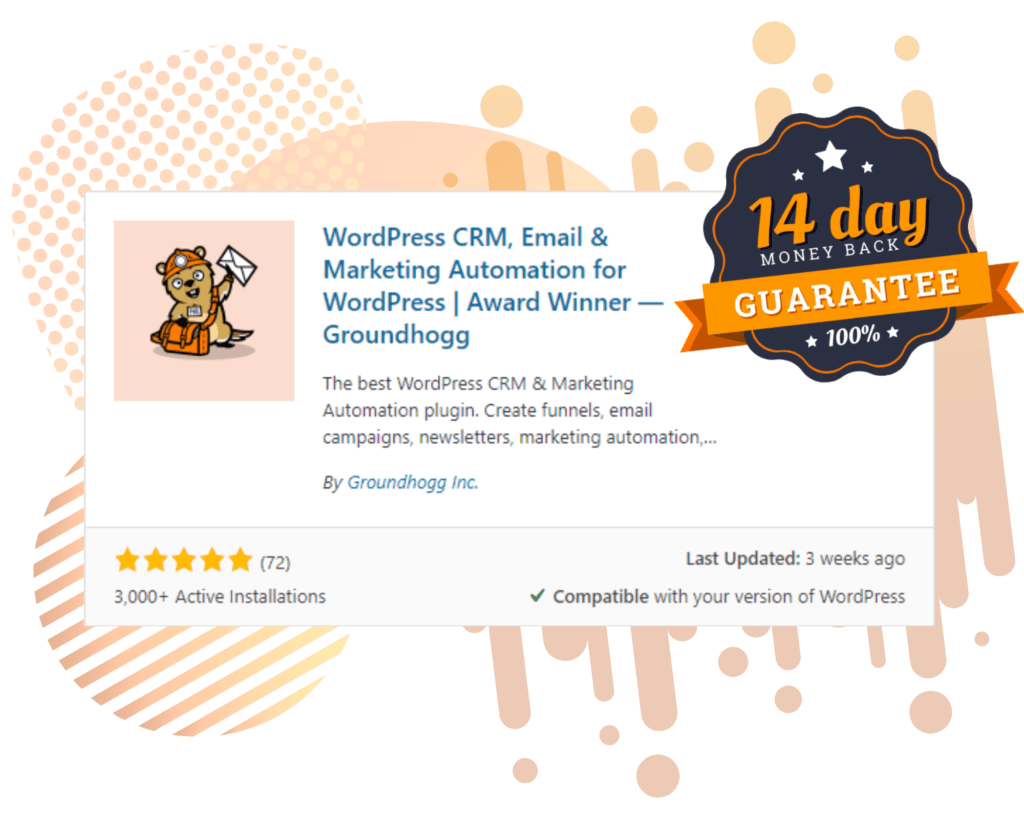Lead Scoring 3.0 is still in closed beta. Public release Nov 1st.
Lead scoring is one of those black-box mechanics that many CRMs provide to help small businesses better identify hot leads. But, it never seems to make a meaningful impact because they are difficult to implement and manage. Until now, even our own lead scoring system struggled to sufficiently quantify the likeliness that someone would spend money.
As Groundhogg moves ever closer to 3.0, our extensions are feeling the positive side effects. Recently, our sales pipeline got a major overhaul, and now our Lead Scoring is feeling it too!
What is lead scoring?
Lead scoring is a mechanic deployed by many businesses to easily identify leads that are more likely to purchase based on personal and behavioral criteria.
For example, someone who visits your pricing page ten times would statistically be more likely to purchase than someone who only visited once. If you were selling consulting services, a CEO is more likely to make a hiring decision than the junior exec.
For each of these properties, you can assign points that would add to or subtract from the lead’s overall score. The higher the score, the more likely they are to fit your customer profile.
Based on your product, you can determine which lead properties and metrics would identify your ideal customer and then use that to search through your contacts and deliver a list of potential buyers.
Behavioural scoring
Behavioral scoring is attributing points to a lead based on their behavior. This was the only scoring method offered in the Groundhogg lead scoring add-on, until now.
This means adding or subtracting points when leads interact with your email, content, and website, or even if they come to visit your storefront.
Demographic scoring
This method attributes points based on specific properties of the lead. For example their job title, gender, ethnicity, age.
If you use custom fields you can segment even further and attribute points for leads with specific custom properties.
This method of scoring is now available in Lead Scoring 3.0!
What’s new in Lead Scoring 3.0
Along with a visual refresh of the UI, the fundamental way lead scoring works has changed.

- UI Refresh
- Addative, filter-based scoring
- Customizable scoring levels
How it used to work.
You could create a rule which was linked to a specific behavioral trigger, such as when an email was opened, which would add to the cumulative score of the contact which was then saved.
This method has several problems…
- There was no “max” score, so opening enough emails would result in rediculous scores which might have skewed results and doesn’t make for useful scoring
- The score was cumulative meaning that changes to lead score rules would not impact anyones scoring as the score was calculated during the triggering event.
- There was no way to score based on demographic properties such as custom fields.
How it works now.
You now create rules using Groundhogg’s search filters to define criteria, and if a contact matches the criteria then they are attributed the points for that rule. This is vastly superior to the old method and allows for both behavioral and demographic scoring.

Improvements over the old method:
- Enables both behavioral and demographic scoring, like scoring based on custom field values.
- Scoring is addative meaning that the score is recucalulated based on the realtime status of the scoring rules.
- The max score a lead can have is the sum of all enabled rules if postivelty matching all those rules, which makes understanding their score easier.
- Users can customize the various lead score “levels” to match their sales process.
How can you leverage lead scoring?
Lead scoring is best deployed when you have a deep understanding of your ideal customer, and some metrics to go along with it. With this information, you can come up with a set of scoring rules and leverage them in Groundhogg.
For example, let’s say we are a real estate broker and we want to identify people who are most likely to buy a house.
Some factors that would impact your scoring might be:
- Current ownership status
- Credit score/application
- Geographic location
- Family size
- Budget
- Age
Fine-tune these criteria to match your ideal customer and then use the lead scoring add-on to pull them out of your contact list so you can target them with more effective marketing.
Filtering by lead score

Using the Groundhogg search filters, you can filter contacts by both their lead score points and their lead score level. That way you can easily send targeted messaging to contacts with specific scores, like sending a broadcast to your hot leads.